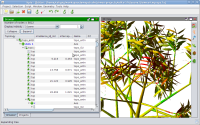Table of Contents
The Simeo / ART-Archimed2 (jan 2013) tutorial
This tutorial explains how to trigger ART-Archimed2 (jan 2013) on a vegetation scene from Simeo in interactive mode. See the Archimed2 documentation for further details.
To see how to create a vegetation scene in Simeo with the Edito module, see the related documentation.
The Simeo / ART-Archimed2 (jan 2013) export plugin
Once your vegetation scene constructed or loaded, select the Simeo / ART-Archimed2 export plugin:
- Project > Export > Art-Archimed2 (jan 2013) export > Ok
The Art-Archimed2 plugin configuration panel appears:
Configure the radiative models
- Select the types of organs for which you want the irradiance to be computed and assign them a radiative model with 'Edit model for the selection' (see image below)
- Select the types of organs for which you do not want the irradiance to be computed and remove their radiative models with 'Remove the model for the selection'
Configure the scene parameters
- Set the direction of the North
- Choose if you want ART-Archimed2 to consider the bounding box of the scene (all plants organs included)
- OR choose to set accurately the bounding box by yourself: set the plot limits along the X and Y axes in the scene absolute coordinate system, the height of the bounding box will be automatically calculated to contain all the plants organs
Configure the incident radiation
- Choose the scene latitude
- Set the clearness index
- Choose time 1 and time 2 between which the irradiance will occur
- Choose a number of rays to be thrown for each direction of the Turtle model
Set the ART parameters
- Set the threshold coefficient for rediffusion and the max length of an optical path in the scene
- Set values for the space partitioning parameters
General parameters
- Check 'Overwrite colors' if you want the default color attribute of the organs to be overwriten with a color gradient calculated from the irradiance_m2 value (if unchecked, the organ colors are unchanged)
- Tell if you want the ART images to be calculated and shown during the process
When ready, launch the process with Ok.
The progress is reported in a dialog box showing the messages from ART-Archimed2 and the images when produced if requested upper.
Results
At the end of the process, the interceptedLight_MJ and irradiance_MJ_m2 calculated by ART-Archimed2 are written in 2 new attributes in all considered organs and the plants are rewritten on disk in their scene directory (in their .opf files).
If requested upper, a gradient color (green, yellow, orange, red) is calculated for each plant from irradiance_MJ_m2, ignoring the 5% lowest and biggest values, this color is written in the nodes standard 'Color' attribute.
Check the results in Simeo
To check visually the results with the Simeo renderers:
- Select the 'Edito outlines' renderer for the plants in the rendering panel
- For the color option, chhose 'Attributes'
- Click the update button to reload the plants and their new colors from disk.