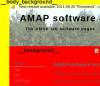amapsofttemplate
Table of Contents
AMAPstudio template pages
fc-16.12.2021 This page is outdated, the template is now like Amap-data (Philippe Verley)
This doc is a technical help for the AMAP developpers
Log in to the server (no help here), go to the amapstudio wiki directory.
General
in style.ini
- page width: _wiki_width_
- text color: _text_
Top image
Upload directly through the wiki an image called header.jpg, it will replace the current one.
The image is cut to reach the main header size.
To allow uploading through the wiki, I've put a symbolic link like this:
# path1 and path2 for better understanding path1 = data/media/ path2 = lib/tpl/amapstudio/images/local/ ln -s path1/header.jpg path2/header-image
in style.ini
- top image height: _header_height_
Background colors
Web site main header
in main.php
- text “AMAP studio”
- text “A modelling software…”
in style.ini
- _logo_color_
in amapsoft.css
- .logo and .sublogo sections
- horizontal location: .logo padding-left
- vertical location: .logo margin
- size: .logo font-size (e.g. 250%)
Left sidebar
in amapsoft.css
- levels indentation: padding-left
- levels size: font-size
For the colors, see links below.
Titles h1, h2...
in style.ini
- color: _headline_color_
in amapsoft.css
- margin-left (inner headers indentation, set to 0px to remove them)
Links
in style.ini
- color: _extern_
- color: _existing_
- color: _missing_
Search bar
in amapsoft.css
- .search
Login bar
in amapsoft.css
- #bar__top
amapsofttemplate.txt · Last modified: 2021/12/17 09:22 by 127.0.0.1