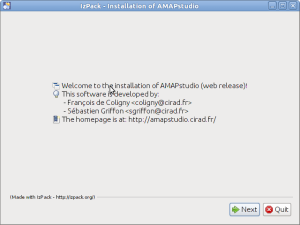Table of Contents
How to build an AMAPstudio installer for your partners with only your module
This document explains how to package a release of AMAPstudio that can be distributed to users NOT members of the AMAPstudio community (Developers + Modellers). It was written to help the AMAPstudio modellers distribute their models.
Important note
If you want to distribute your models outside the AMAPstudio community, you should choose a distribution license by copying two files in french and english, named respectively license_fr.html and license_en.html, in the main directory of your module (e.g. in amapstudio/src/jeeb/simeo/module/lollymangrove/). We suggest the Lesser General Public Licence (free license) if you agree with its terms. You are free to choose another license.
Create a standalone installer
Procedure
It is recommended that installers always include the free Xplo and Simeo editors (resp. planteditor and simeoeditor), see below.
To create an installer containing the lollymangrove Simeo module (located in the directory src/jeeb/simeo/module/), including the sources codes, open a terminal, go to the amapstudio/ installation directory with cd and copy/paste the following command:
# Under Linux sh ant clean installer -Dmodules="planteditor/**,edito/**,lollymangrove/**"
# Under Windows ant clean installer -Dmodules="planteditor/**,edito/**,lollymangrove/**"
It will generate a file named AMAPstudio-setup.jar.
⇒ Rename the file as you want, e.g. AMAPstudio-Lollymangrove-feb2013-setup.jar
You can then distribute this jar file to any of your partners. To run this installer, they will need java 1.8 installed on their computer.