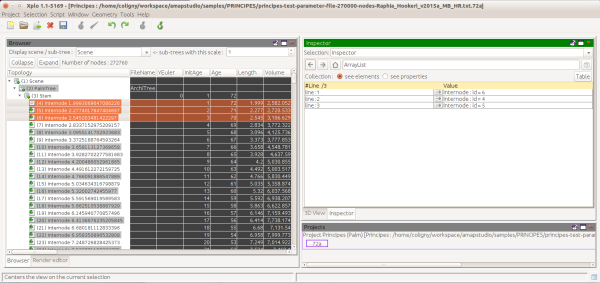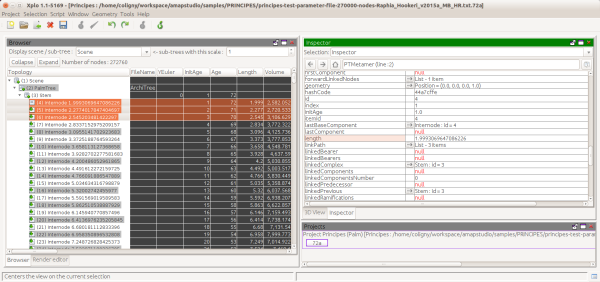soft:xplo:private:private:xplomanualinspector
Inspector
The Inspector can be displayed by Window > Display > Inspector.
When a selection is performed by the user, the selected element(s) is (are) sent to the Inspector. The inspector shows them in a table.
If several elements are to be displayed, the inspector shows a list. To see the elements in the list, click on the Focus arrow or double-click on the chosen line, the selected element will repplace the list in the table. It is possible to select again a property of the element in the table to focus on it.
The table displays most of the properties of the chosen element :
- numeric variables
- String variables
- Lists
- Maps (a map is a table associating keys and values)
- Arrays of values
<html><center><i> Inspecting the properties of an internode with id: 4, we can see its length and many more details. </i></center></html>
soft/xplo/private/private/xplomanualinspector.txt · Last modified: 2021/12/17 09:22 by 127.0.0.1