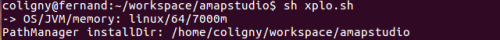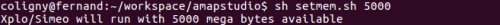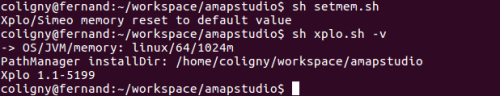Request more memory
When xplo starts, it uses a default configuration for the amount of memory it will be able to use. Generally, this will be enough for a common usage.
In case more memory is requested, it is possible to use the setmem command to tell the system. setmem will remind the amount you tell it and needs to ba called only once. Once the value changed by setmem, each time Xplo starts, it will request this amount of memory to the operating system. The whole memory will not be asked at start time, but the system will be asked each time memory will be short, until the max value is reached.
Important note
You should pay attention to not request too much memory. Please check the memory available on your computer. Windows will not start Java (hence Xplo) if too much memory is requested. In case Xplo refuses to start due to a too big amount of memory request, you may relaunch 'setmem' alone (sh setmem.sh under Unix systems) to temporarilly restore the default value.